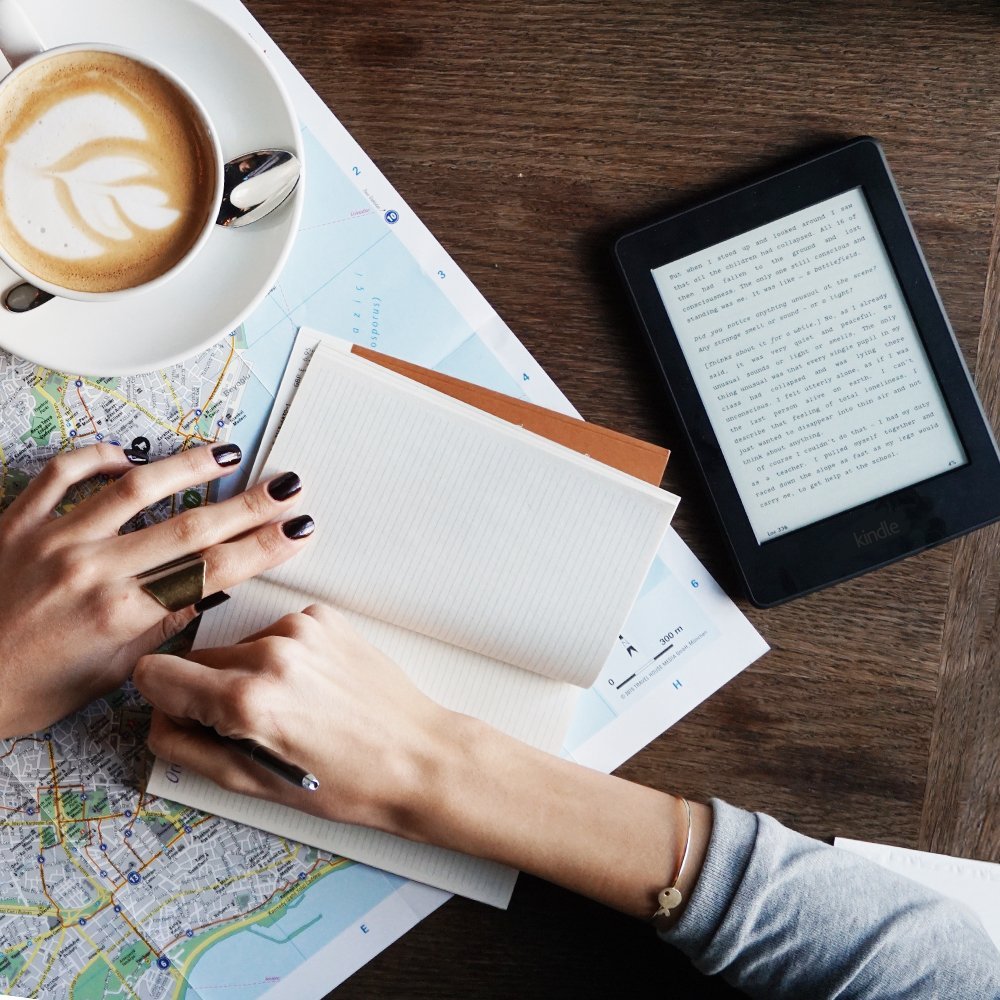Besides music, I was always hesitant with the switch to digital content. After making my PC, I was pretty much forced to switch over to buying all my games digitally. I hardly ever rewatch movies so things like Google Play Movies and iTunes didn’t really bother me much. But, the one thing I stood firmly by during this transition was the idea that stories are meant to be read from PHYSICAL PAPER BOOKS! The smell, the feel, just the overall experience of reading from a paperback couldn’t be beat I thought! I always scuffed at the idea of owning any e-reader…until I ran out of space on my bookshelf.
Back in November when Amazon was having their holiday deals event, I picked myself up a Kindle Paperwhite to try out (worst case scenario I had until end of January to return it). Now I understand…Now I’m a BELIEVER!
[Apologies for the longest intro to a review ever…]
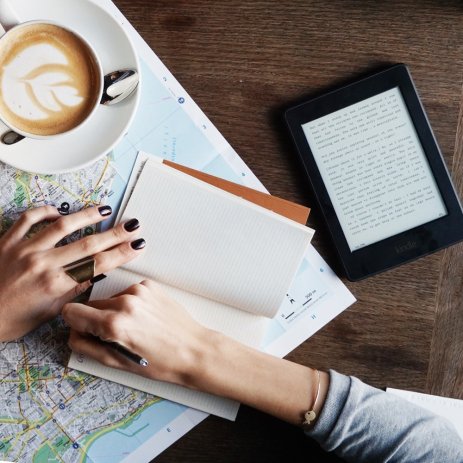
Pros
- Compact Size – thinner than a single paperback but can hold thousands of books
- Battery life – a product that actually lives up to its advertised battery life
- Matter Screen – makes it look and feel like I’m reading an actual paper book
- Amazon’s large library of ebooks; many of which are a few dollars less than the physical version.
Cons
- Base models include ads (USD 20 fee to remove Ads)
- No support for books bought off Google Play or some other competitors
Summary
The *All-New* Amazon Kindle Paperwhite is a perfect introduction for people interested in getting an e-reader. Despite it’s small size, its screen is prefect for reading books for hours on end and has the battery life to make it through. After a couple months using the Paperwhite, I don’t think I’m every going back to buying physical books.
Screen Resolution & Software
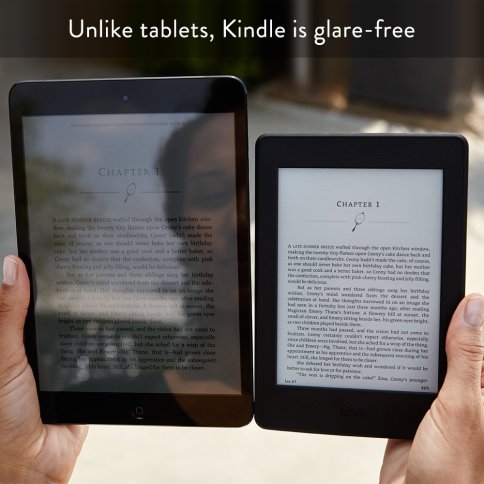
I’ve attempted reading books on my phone and tablet with the Kindle or Nook apps, but I always had to stop because of the eye strain. Even turning down the brightest doesn’t help. That was one of the biggest factors turning me away from getting an e-reader. But Amazon’s matte, glare-free screen with E Ink technology definitely solves that problem.
I thought all the ads were exaggerating but IT DOES actually look and feel like I’m reading off a piece of paper. I’ve use the Paperwhite indoors, on the bus and subway, sitting outside, and pretty much in any other type of lighting condition and I rarely have issues. There is some glare/reflection when the Sun is directly above you but it is much better than attempting to read off a tablet or phone. Mine is currently set to 1/4 brightness (the darker the screen is, the more paper-like the text looks in my opinion). I read for about an hour or so lying in bed at night with all the lights off, zero eye strain.
In terms of resolution, it is sharp and crystal clear. I’ve even downloaded comics (some Marvel Avengers and Civil War stuff) off Amazon and my own PDFs with pictures to test it. And, even when I zoom in as much as reasonably possible, the quality is crisp. I don’t know how other e-readers fare, but I doubt they can get as close to physical book appearance as Amazon’s Kindle line.
The software and look of the dashboard are pretty bare bones and simple. The home page shows the books you own, some recommendations, and limited access to Amazon’s store front to shop for more books. There is an icon to access Goodreads and get recommendations and such from there as well. Also available is an ‘experimental browser’ if you need to quickly look stuff up but remember, this is made to read books not browse the web so it’s a tad slow. If you buy the base model with the ‘Special Offers’ you must deal with ads on the lock screen and bottom of the home page. Thankfully, the ads don’t appear while reading! You do have the option to remove the ads for an additional one-time fee.
From the device itself, you can only retrieve books from the Amazon Kindle store. But the Paperwhite does support other non-Amazon formats (please see supported formats below). All you have to do is (1) manually drag-and-drop files while your Kindle is connected to a computer or (2) Email the files to your Kindle (the email address is located on the device manager) where the Kindle will download the files automatically while on a wi-fi network. Unfortunately, it doesn’t support formats from other major sources like Google Play and some Barnes & Noble books.
One feature I really like is the book/page tracking. While reading, you have the option to see your current page, location, time you have left on a chapter, or time left overall along with a percentage completed. The Kindle calculates your reading speeds based off previous sessions and recalculates as you go along. Overall I’ve found I have been burning through books on my Kindle much faster than paperbacks (1 book every week or so on paperback vs 2-2.5 on Kindle)
Hardware & Battery Life

The body of the Kindle is a little over 6 inches with the screen itself being 6″. The body is primarily plastic but has a nice rubberize coating on the sides and back for a little extra protection from scratches and fingerprints. The bezel is just the right size to hold the Kindle with one hand while easily turning pages with the other. The Paperwhite has no physical buttons except for the lock button on the bottom of the device near the micro-USB charging port. Thanks to the official Amazon flip cover that auto locks/wakes my device, I keep forgetting that button even exists.
The most impressive thing about the Kindle Paperwhite in my opinion, is the battery life! DAMN IT’S GOOD! Amazon advertises “up to 6 weeks” of battery life and they are definitely right. As mentioned earlier, I keep my Kindle on 1/4 brightness. I normally use it about 2-3 hours every day Mon-Fri during commutes and lunch. Since I’ve owned this device (+2 months), I have charged it twice! Once the day I got it to start it up on a full charge and the second just last week. I honestly think Amazon might have undersold the battery life on this thing.
Bottom Line
Every time someone has seen me with my Paperwhite out they ask how I feel about it. My response has been the same every time. If you like to read and go through a lot of books, Amazon’s Kindle Paperwhite is a definite buy.
Specifications
| Display | Amazon’s 6″ Paperwhite display technology with E Ink Carta™ and built-in light, 300 ppi, optimized font technology, 16-level gray scale |
| Size | 6.7″ x 4.6″ x 0.36″ (169 mm x 117 mm x 9.1 mm) |
| Weight | Wi-Fi: 7.2 ounces (205 grams) Wi-Fi + 3G: 7.6 ounces (217 grams) Actual size and weight may vary by configuration and manufacturing process |
| On-Device Storage | 4 GB; holds thousands of books |
| Cloud Storage | Free cloud storage for all Amazon content |
| Battery Life | A single charge lasts up to six weeks, based on a half hour of reading per day with wireless off and the light setting at 10. Battery life will vary based on light and wireless usage |
| Charge Time | Fully charges in approximately 4 hours from a computer via USB cable |
| Wi-Fi Connectivity | Supports public and private Wi-Fi networks or hotspots that use the 802.11b, 802.11g, or 802.11n standard with support for WEP, WPA and WPA2 security using password authentication or Wi-Fi Protected Setup (WPS) |
| Content Formats Supported | Kindle Format 8 (AZW3), Kindle (AZW), TXT, PDF, unprotected MOBI, PRC natively; HTML, DOC, DOCX, JPEG, GIF, PNG, BMP through conversion |